In this tutorial I will show how to install Firefox OS (Boot to Gecko) on a LG Nexus 4. This post assumes that (just like in my previous post):
- You are rooted
- You have a custom recovery (I had the latest TWRP recovery)
- You have adb, fast boot and device drivers installed on your PC.
- You have a very basic understanding how this stuff works
- You made backups (since you will lose all data)
- If you brick your device I am not responsible
Without further a do, here we go!
Installing Firefox OS
This tutorial is basically the same as the post on XDA-Developers. If the links don’t work, feel free to contact me, I will upload this stuff to Dropbox or something. Download the Firefox OS zip file here.
After that, transfer the file to your device, using any method you are comfortable with (for example adb push).
Now, boot your device to recovery, wipe the cache, and install the Firefox OS zip you just downloaded. Then restart your device, and wait patiently: It should boot now.

installing the zip file
Firefox OS should boot just fine.
It should be noted, that everything is extremely buggy.
For more information you should see the the post on XDA-Developers.
Firefox OS on Nexus 4 in action.
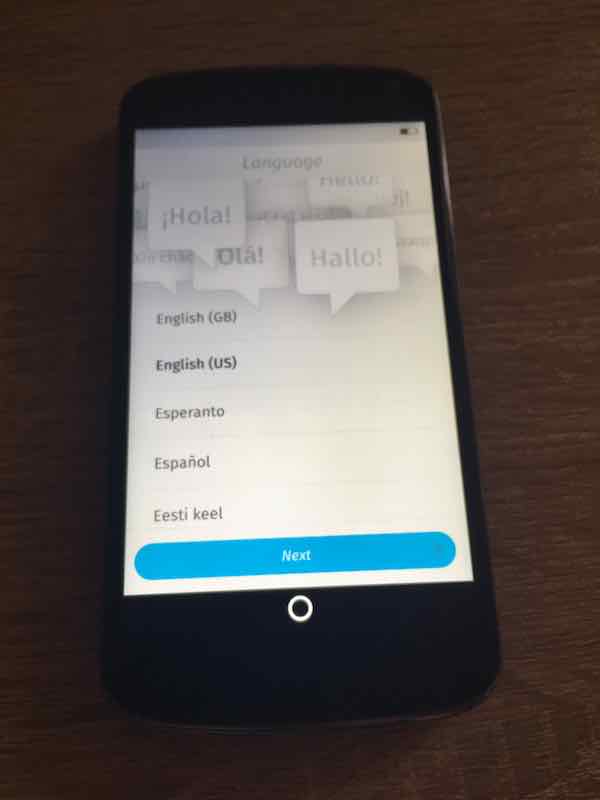

Firefox OS on Nexus 4 in action
Conclusion
This is a very nice way, to get a glimpse at Firefox OS. Also, mind that the system has a lot of bugs and isn’t supported anymore.